
In 2015, with the release of the 12-inch MacBook, Apple debuted what would turn out to be one of their most controversial hardware “upgrades” ever. The new “butterfly switch” keyboard featured thinner keys with hardly any key-travel and immediately polarized the Mac community. While the design allowed for the MacBook to ultimately have a thinner profile – which was presumably the driving force behind the keyboard redesign – many MacBook users rightfully complained that it compromised the typing experience. Key-travel is the distance the key moves up and down when you press it to type. The butterfly switch reduced key-travel to “maybe a millimeter or two, as opposed to a few millimeters” on previous generation keyboards. It might not sound like a lot, but typing on them ends up feeling like “slapping your fingers on a vinyl counter” (The Outline), which is… not ideal to say the least.
Unfortunately for Apple, the story doesn’t end there. It turns out the new butterfly design also made their keyboards more susceptible to break than the previous generation. Plus, repairs became more expensive than ever thanks to the fact that you could no longer just replace a single key. The only way to fix a malfunctioning key now is to replace the entire keyboard… which means sending your MacBook to Apple so they can replace the top case. So while MacBooks are thinner than ever now, without a MacBook keyboard cover, a single piece of dust can lead to a broken keyboard, hours at the Apple Store, and potentially hundreds of dollars in repair costs. Is it worth the trade-off? Apple users tend to love the portability and svelte profiles of the MacBook and MacBook Pro lines, but how much are we willing to compromise to achieve that?
Unfortunately, we are all forced to succumb to the whim of Apple’s design choices. If you want a new MacBook or MacBook Pro, you’re going to have to use their new keyboard. But, luckily there are some precautions you can take to help fix the problem, like getting a MacBook keyboard cover. While it won’t magically change your keyboard back to the previous generation, using a MacBook or MacBook Pro keyboard cover can help with some of the biggest issues the new keyboards have. Read on to find out how.

Dust is everywhere. It’s in all our homes and especially prevalent in offices and workspaces. And most of the time it’s imperceptible – unless you’re in a hermetically sealed room, it’s floating in the air around you even now. It’s a nuisance, but it’s unavoidable. And up until Apple’s latest keyboard redesign, dust was just that: a nuisance. It would accumulate on a keyboard over time, and sometimes get annoying, but after a quick wipe, it was gone. Never to be given a second thought. Until now. Now, without a MacBook keyboard cover, a single piece of dust can render the entire keyboard (and computer) useless. If a single piece of dust lodges itself in the right (or wrong) spot under a key, you could lose hours of your life and get hit with a $700 repair.
In a first-hand piece from Casey Johnston for The Outline, titled “The New MacBook Keyboard is Ruining My Life,” he chronicles his numerous trips to the Genius bar after his keyboard failed him time and time again. Johnston’s most recent problem seemed unique. He writes:
“The problem was not that its logic board was failing, that its battery was dying, or that its camera didn't respond. There were no mysteriously faulty inner workings. It was the spacebar. It was broken. And not even physically broken — it still moved and acted normally. But every time I pressed it once, it spaced twice.”
After speaking at length with the Genius and an hour’s worth of diagnostic tests, they discovered the issue was probably due to a single piece of dust. And to further exacerbate the issue, there was no way to replace the spacebar itself. According to Johnston, “In fact, all of Apple's keyboards are now composed of a single, irreparable piece of technology. There is no fixing it; there is only replacing half the computer.” If he had been using a MacBook Keyboard cover, he might have been able to save himself the headache.
Dust becomes a problem for the new keyboards when it finds its way underneath one (or more) of the keys through the tiny openings created by the space between the key itself and the aluminum top casing. When you install a MacBook keyboard cover over the keyboard, all of those openings are protected. Since the MacBook keyboard cover itself is a single piece of silicone that goes across the entire thing, dust no longer has the opportunity to make its way underneath the keys and into the butterfly switch mechanism. Plus, each Kuzy MacBook keyboard cover is thin enough so that it can stay installed all the time. This protects your keyboard no matter how dusty your surroundings are (though we still don’t recommend using your MacBook on a windy day in the Sahara!).
If you’ve used one of Apple’s new butterfly switch keyboards before, or if you’ve been to a coffee shop in the last year, then you know first hand that the sound they make when someone types on one is… unmistakable. While the sound bothers some more than others, it’s undeniable that the new keyboards make a distinctive “click-clack” that the previous generation keyboards did not. If you’re looking for a way to make your new keyboard quieter, a MacBook Keyboard cover might help. Each Kuzy MacBook keyboard cover is made from a single, durable piece of silicone. By placing the MacBook keyboard cover over your keyboard, you are essentially adding a layer of sound insulation in between the keyboard mechanism and the rest of the world. While it won’t make the keyboard completely silent, it will have the effect of muting the signature “click-clack” typing sounds that the new butterfly switch keyboards have become famous for.
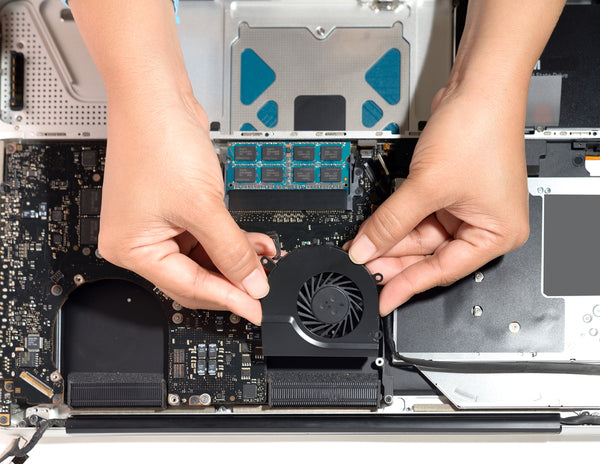
If you didn’t have a MacBook keyboard cover installed on your new MacBook and your keyboard is already showing signs of dust damage or any other problems, you do have some recourse. In a rare, albeit quiet, moment of admitting fault, Apple went from denying that the keyboards had any issues at all, to offering free repairs. This is huge! Apple almost never offers free… anything! According to a page on their website, a “small percentage” of MacBooks and MacBook Pros exhibit the following (infuriating) behaviors:
Check here to see if your device is eligible. If it is, Apple will fix it for free. Additionally, if you already paid to have your keyboard repaired, you might be able to get Apple to retroactively pay you back. Way down at the bottom of the service page on Apple’s site it says, “If you believe your MacBook or MacBook Pro was affected by this issue, and you paid to have your keyboard repaired, you can contact Apple about a refund.” Good luck.
Kuzy Products
Author